Review - Solar Snap Smartphone Sun Imaging App
Posted: 29 February 2024
Updated: 16 April 2024

Solar Snap Smartphone Sun Imaging App
American Paper Optics, LLC
Free
In preparation for the Total Solar Eclipse on 8 April 2024, I took advantage of a clear sky to do some quick tests of the free iPhone app Solar Snap. (There is also an Android version.) The app is part of the Solar Snap Eclipse App Kit ($17 USD), but if you already have a safe solar eclipse filter, the app is free to use.
I mounted my iPhone 15 Pro Max on a camera tripod using the adapter from the Spectrum Telescope Universal Mobile Phone Telescope Kit with Solar Filter. I did not use the 8X telephoto lens and solar filter with Solar Snap as it always uses the iPhone telephoto lens for imaging of the Sun. I held a solar eclipse viewing filter in front of the iPhone cameras.
Solar Snap has three modes: Partial, Photo, and Totality, as seen in the screen image below. You tap on which mode you want to use. I selected Partial for my tests of the uneclipsed Sun.
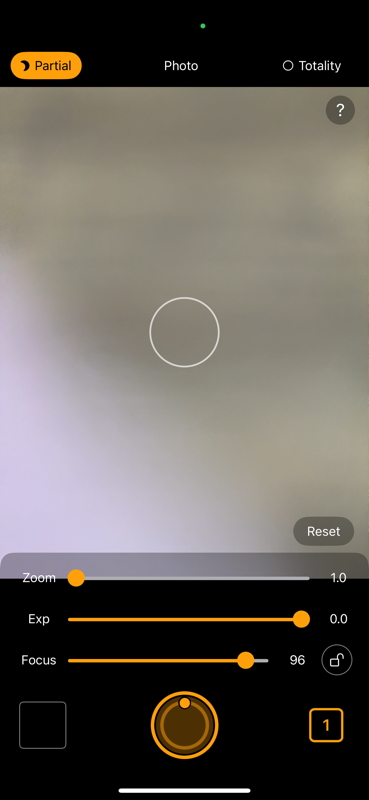
Photo and Partial modes take one or three photographs (user selectable by tapping the "1" button at the lower right). Totality mode takes several photographs every 10 seconds at varying exposures.
As seen above, there are sliders to adjust the zoom (good for checking focus), exposure, and focus. Solar Snap does not work with Bluetooth remote shutter releases or the Apple Earbuds as a remote shutter release. So a light tap on the shutter button is needed to avoid inducing vibrations and blurring the image. Without zooming in to enlarge the image of the Sun, Solar Snap would always overexpose the image even when the exposure setting was at the minimum. Zooming in to near the maximum zoom amount would give a better exposure when adjusting the slider. However, even when the Lock icon was tapped, the app would always revert to autoexposure after taking one photograph. Apparently, the Lock only locks the focus setting.
Here are two full-frame images of the Sun taken with Solar Snap through the iPhone 5X lens. The app only supports JPEG image format, so post-processing of its images is limited. The first image has no digital zoom. The second image has near max digital zoom. The artifacts in the second image are likely from the visual eclipse viewer I was using. Sunspot AR3590 is barely visible in the second image near the Sun's limb at upper right.


For comparison, I also did some Sun imaging tests with the Spectrum Telescope 8X telephoto lens (using the iPhone 1X lens) and Spectrum Telescope solar filter. The iOS app NightCap Camera was used for these tests. Apple Earbuds were used as a remote shutter release. The NightCap Camera exposure was ISO 55, 1/120sec. Some internal optical reflections of the Sun are visible in the image. Sunspot AR3590 is visible near the Sun's limb at upper right in the magnified version.

Summary
The Solar Snap app may work better with the Kit solar filters, but I was not able to test that. I hope the app developer will add remote shutter release support, exposure setting lock, and a higher image quality format to a future release.
If a smartphone camera is all you will use to photograph the Total Solar Eclipse, Solar Snap can be used to get some images of the partial phases, and presumably will work during Totality (which I could not test; yet). If I am not too busy during the April Total Solar Eclipse, I will try to get some images of Totality using the iPhone 15 Pro Max and Solar Snap.
I used the Solar Snap app on my iPhone 15 Pro Max during the Total Solar Eclipse of 8 April 2024. I viewed the eclipse from my hometown in southern Indiana. I held my eclipse glasses over the camera lenses for the partial phases.
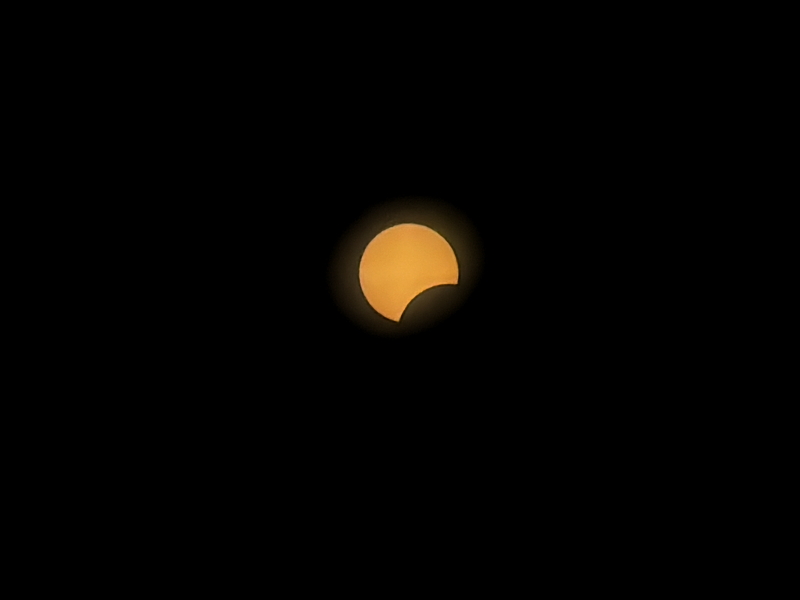

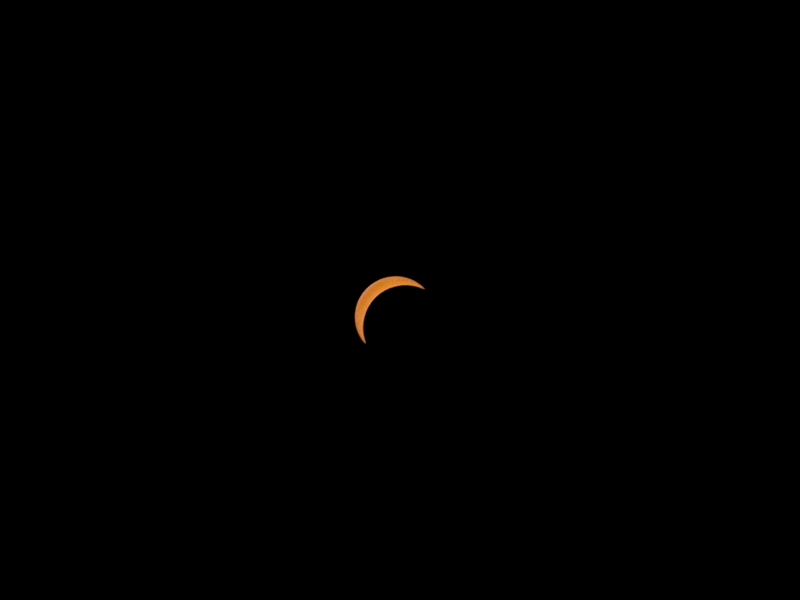

You can see my entire eclipse report here:
An Awesome Total Solar Eclipse Experience April 2024
Comments are welcome using Email.
Cassiopeia Observatory Home Page
Copyright ©2024 Michael L. Weasner / mweasner@mac.com
URL = http://www.weasner.com/co/Reviews/2024/Solar_Snap/index.html
