Last updated: 31 March 2007
|
Last updated: 31 March 2007 |
This page covers the various models of the Meade Deep Sky Imager and DSI Pro with your comments, tips, and photos. Contributions welcome. In order to showcase the DSI you may occasionally see images taken with other telescopes on this page.
Subject: Meade Vista Update Sent: Tuesday, March 27, 2007 19:51:28 From: User721401@aol.com (User721401@aol.com) Just a quick update: I got the Meade USB to R232 cable from meade and low and be-hold, it work without a hitch on Vista. I think that is the first thing that has worked the first time with Vista. I tested it out with the Autostar software and Starry Night pro 5.xx and it communicated fine with scope. Only if the weather will clear.... On a side note. Is there any good solar hydrogen alpha filter for the etx-125pe??? Take Care DanMike here: Not at a price that is worth it. You would be better off getting a Coronado PST or a higher end solar telescope. The PST can be piggybacked on an ETX. You can read a review of the PST on the Accessory Reviews: Filters page.
Subject: DSI Pro II Sent: Saturday, March 24, 2007 10:09:26 From: User721401@aol.com (User721401@aol.com) I have been researching the Meade DSI Pro II and have found they have three versions; monochrome and color. I have found that the monochrome gives you better pics then the color. I was wondering how much quality is lost in the color camera compared to the monochrome. Also how tough is it to get the monochrome pics to color using the three filters taking three separate shots? Is their a different camera you would suggest? I had the LPI which took a tragic fall and no longer keeps powered up. I have the nikon D70 which does well...I just like being able to have the view on the laptop for all to see.. Thanks for the advice... DanMike here: You could get "MaxDSLR" for controlling the D70 (if you use Windows). It allows you to view the image the D70 (and other DSLRs) see. The AutoStar Suite software handles the integration of the three colors using the three filters with the DSI monochrome version. But the filters add to the price. However, better images can result from processing individual colors; astronomers have been doing this for decades. Alternatively, the color version may be sufficient for your needs. Or you could get one of the webcams for astrophotography or the SAC imager.
And:
Thanks for the tips.. MaxDSLR is not liking Vista or the D70..I think. I downloaded the trial and it says failed to connect to ccd..After further review it is an unknown error...I am waiting to hear from tech support...I have heard imagesplus is good for the D70. I am really hating Vista.....on top of that it has been real cloudy here...just bad astronomy month so far..... DanMike here: I've heard that Vista is breaking many applications. But I avoid Windows whenever possible so have no experience with Vista.
Subject: JPEG image file format:: I just reread your EMail Etiquette Sent: Saturday, March 17, 2007 10:15:28 From: jbg13@alu.ua.es (jbg13@alu.ua.es) I would appreciate your comments about my JPEG lunar eclipse sequence (attachment enclosed). I think I didnt yet submit to you my JPEG Moon Image I got last summer (attachment enclosed). In ref to my last message and your reply (24/02), I did my possible with my ETX125PE and my DSI +0.3 Mogg red.,and I finally found out how to focus nearly my DSI by focusing before with my 26mm eyepiece+.3 Mogg red. + .6 Mogg red.!! What I see and read in your guest gallery let me think about buying a (Nikon or Fuji or Olympus) digital camera to get more satisfaction and stop fussing with my ETX125PE. Your comments are always precious. goodwyn/
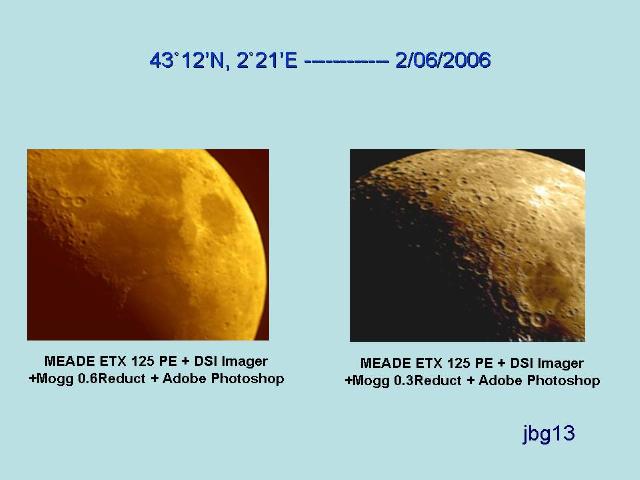
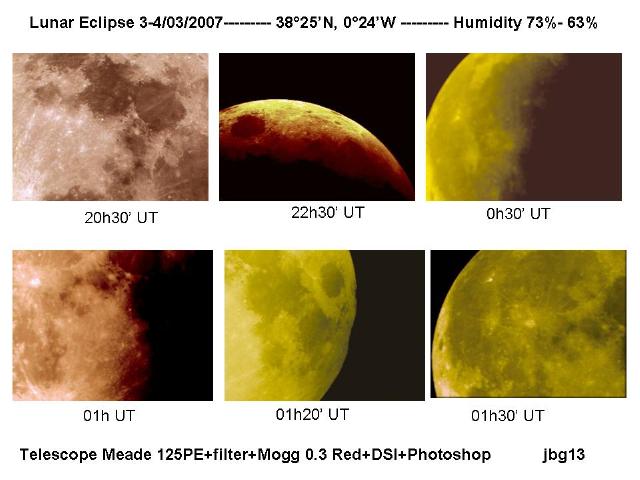
Subject: DSI2 driver information Sent: Monday, March 12, 2007 18:59:32 From: nelsonba@neo.tamu.edu (nelsonba@neo.tamu.edu) I understand that your web page is primarily astronomy related, but I was wondering if you could lend a lowly grad student some help. I am a mechanical engineering graduate student at Texas A&M and am working with DSI2 cameras for my thesis study. These cameras are not being used in the standard telescope configuration, they are being used to study small jets of air. So different optics, but same cameras. the difference is that I would like to be able to take pictures with two cameras simultaneously. I have tried to communicate with the autostar people, with no success yet. specifically I am wondering: 1) Is there a 3rd party software that will allow me to take pictures with two cameras plugged in to the same computer, simultaneously? I understand that autostar car handle up to 8 cameras, but only one car take a picture at a time. 2) I there a software (c++, Matlab, Mathcad, LabView, ect) that can access the camera driver so I can write my own software? or, 3) Do you know the serial comands (inputs and outputs) to the cameras, once again so I can write my own software. I thank you for any help you have to offer or any suggestions you have, Brent NelsonMike here: Interesting use of the DSI. Unfortunately, beyond what is posted on my ETX Site (on the Helpful Information: Astrophotography page) I don't have any answers. Perhaps someone will respond to your inquiry.
Subject: Great Orion Nebula image with ETX 80at and DSI Sent: Tuesday, March 6, 2007 15:54:49 From: Renee Ann Wirick (reneeannwirick@yahoo.com) Well after our discussion last month I must say you were right about saving me money now but costing me later :) I decided not to get the lpi and got the DSI instead and am rather pleased. I thought this image was no good till I got back in the house and looked at it in the Image Processor. It is a single 30 second shot with an etx 80AT, processed in Photoshop. It is a screen capture of the FITS file because for some reason I everytime I try to save it as a BMP from the IP, it errors and shuts the program down, on both my computers despite re-installing it. Now if I can just get my drive to stop being so jumpy that it leaves trails on most individual shots, it seems my tracking through Envisage isn't so good. I will keep trying though, I think I am off to a good start!! Many Thanks, Renee

And:
I knew I could do better than the one I sent you a few days ago! Same DSI and ETX 80at on altaz mount. I put the stacked images through Drizzle with the resolution to 2 and the pixel fracion to .75, them saved as a BMP with the IP to edit in Photoshop, just some sharpening and color balance. TADA! :) I am amazed at what this little scope can do with some time to learn the DSI software!! Thanks again for taking all my emails. Renee Wirick

Subject: Lunar total eclipse with Meade DSI + ETX125PE Sent: Monday, February 12, 2007 02:49:18 From: jbgoodwyn (jbg13@alu.ua.es) I need your point of view, eventually your advice, to succeed with my Meade DSI or my TouCam Pro following the total Moon eclipse on 3-4/03/2007. The Mogg focal Reductor (.3 or .6) seem not enough to enlarge the field of vision with my MEADE ETX125PE. Thanks for your help. Regards Jeanine, 73 this month..., 38 24'N, 0 24'WMike here: If you want to capture the entire Moon's disk you will need a shorter focal length or a larger imager surface. Sometimes have a long focal length telescope can be a drawback. You could attach a camera lens to the DSI (if you have such a lens).
Subject: Black and white lines on Meade DSI - software issue Sent: Monday, February 12, 2007 08:17:40 From: mrmel@mrmelville.com (mrmel@mrmelville.com) I saw Ed Williams (hotstrings1@knology.net) post on this page http://www.weasner.com/etx/astrophotography/2006/dsi5.html that details a recurring problem with many DSI units that he replaced because of black and white lines in the Envisage screen. I had the same issue and managed to fix it by reinstalling the software - and thought I would share... Here's the reply I sent today to the email given. Please include if you see fit. Regards Iain PS Great Site!! Forgive me for cold-emailing like this, but I read your post on the Mike Weasner's ETX site in desparation after finding the same problem with my DSI Pro II when I first tried to use it last night. If this is bounced, I will try to post it on the Weasner site. I wanted to share with you my findings in the hope it would help you or other users out. First of all, it looks like a software error caused by one of many possible reasons - I will list the possible contributing factors here - I am not sure which change I made fixed the situation since I have not had a chance to run through the items one by one, but basically here's what I experienced and how I solved it. Got the DSI out of the box - I already had the LPI and the software CD looked the same as the one that came with it so I didn't re-install. Connected the DSI to the laptop and the (seemingly) correct drivers installed as stated in the quick start sheet - right down to two installs/tones each time connected. Went outside and connected to the scope, fired up Envisage and got the black / white lines. Appears as an area on the left and an area on the right with a patch of 'image' in between. I say image since this is the only area of the screen that you can see change in contrast when light levels on the chip are changed, though I could not discern any form to the image. The rest is static, appearing like a short-circuit may be causing it or something. Thought for a bit, got worried, started thinking about what I was going to say to the dealer who sold me the thing at AstroFest (UK) earlier that day... Then I said, well, I might as well try uninstalling the LPI drivers - there might be a conflict or sonmething, so tried to uninstall Autostar/LPI drivers. The LPI drivers came off ok, but Autostar would not, complaining about the lack of an installLog file. I figured this was down to me upgrading Autostar from Meade's 4M web site, so I just installed from my new CD over the top and hey presto - it works now. And WOW, what a difference compared to the LPI, I hope you get/got yours working. I went on to take a picture of the local gymnasium roof from nearly 100m (estimated) and could see splinters in the wooden beams less than a millimetre thick I would guess, as well as the grain of the wood clear as day. And this was at night! I will send you the image if you are interested. I also changed out the lead I was using for the one supplied and removed a 5m active USB booster cable, replacing with a standard 3m USB extension. Not sure if this made any difference. I also took darks with the camera before reinstalling and after messing around once it was working, noticed they were still there. Not sure if they were anything to do with it, but the dark's had the same image on them, as you would expect I guess. I dont think it was this, cos the live image now looks ok, and that does not have darks applied to it. If you are interested, I will try deleting the darks/using the booster cable and let you know the outcome? Best of luck with your camera and clear skies!!! Iain Melville UK
Subject: etx 70 fotos Sent: Friday, January 12, 2007 13:44:50 From: jkdfjsks sfsfsdds (stealthapache888@hotmail.com) I send you some fotos that i have take. I believe that for a starter like me ( 3 weeks from the day that bought the telescope) is a good foto. All so i dont understand why many people say that etx 70 is a toy, is not capable for astrofotography etc.I believe that with a litle effort we can bring out the best of any gadget.I like the 70 very mouch and i believe that people who in holidays buy the telescope from a big supermarket like me , must give it a shot for astrophotography. many thaks Stelios Ambazidis
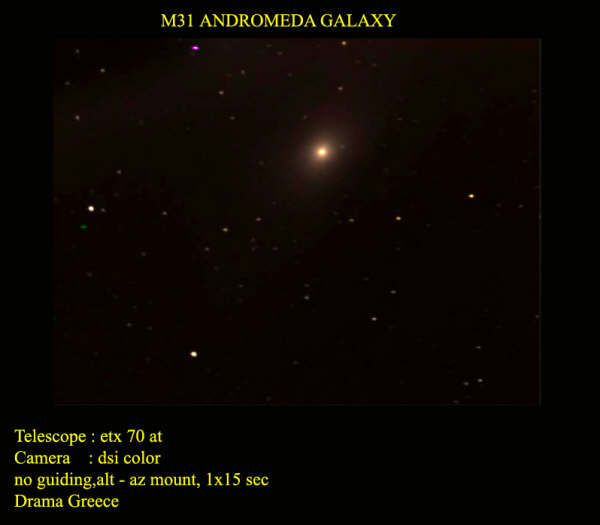


Subject: DSI II models Sent: Wednesday, January 3, 2007 18:03:42 From: Rob66283@aol.com (Rob66283@aol.com) I am also interested in purchasing the DSI II or the DSI Pro II. I know the DSI II is a color CCD and the DSI Pro II monochrome. What are the advantages to the monochrome over the color? I noticed someone selling a DSI Pro II version 3. What is a version 3? Is that the latest version or does it not matter? Thanks, RobMike here: The monochrome model takes one color images so you have to use filters to get color. That requires extra image processing (done in the software). But it does require three separate exposures. However, you get better images with more control over the resulting image. However, if you want to do color you have to purchase the color filter set. Don't know what Version 3 is all about though.
And:
Thanks Mike I appreciate the help. Rob
Go to the December 2006 DSI Page.
Go to the September-November 2006 DSI Page.
Go to the June-August 2006 DSI Page.
Go to the May 2006 DSI Page.
Go to the March-April 2006 DSI Page.
Go to the January-February 2006 DSI Page.
Go to the November-December 2005 DSI Page.
Go to the October 2005 DSI Page.
Go to the August-September 2005 DSI Page.
Go to the June-July 2005 DSI Page.
Go to the May 2005 DSI Page.
Go to the March-April 2005 DSI Page.
Go to the January-February 2005 DSI Page.
Go to the 2004 DSI Page.
Go back to the Astrophotography Page.
Go back to my ETX Home Page.