
MX-1 TELESCOPE ADAPTER FOR APPLE iPHONE
Last updated: 24 August 2014
MX-1 Telescope Adapter for Apple iPhone (Orion SteadyPix)
Magnilux (Orion Telescopes and Binoculars)
$44.95
Jump to the start of today's update.
In 2010, after doing some handheld afocal astrophotography with my iPhone, which demonstrated that iPhone astrophotography of some objects was definitely possible, I decided to make an afocal adapter for the iPhone. This adapter worked fairly well but did suffer from some movement of the iPhone and it was difficult to get the optical axes aligned. Expanding on my design, Ray Gilchrist made an adapter from an iPhone case. I always planned to improve my design but never got around to it. And then I saw the MX-1 Telescope Adapter for the iPhone from Magnilux mentioned in Astronomy Technology Today magazine. I wrote to Magnilux and they kindly offered to send me a unit to evaluate.
The MX-1 arrived in a few days, and of course, the skies clouded up. But that gave me an opportunity to work with the adapter indoors to test for fit and function. The adapter comes with a cloth carrying case, three eyepiece clamps (for 0.965" and 1.25" eyepiece barrels; 2" eyepiece barrels are not supported), the iPhone cradle, and a "L" bracket to mate the cradle with the eyepiece clamp. There is also a short instruction manual on how to use the adapter. The adapter can also be used to mount the iPhone on a photographic tripod.
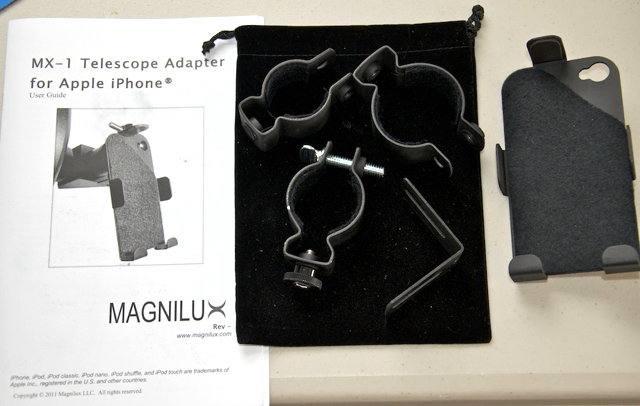
The MX-1 is made of good quality metal that is lightweight yet strong and painted black. The clamps have felt around the ring to securely grip an eyepiece barrel without marring the eyepiece tube. The cradle has felt and rubber pads on the back, top, and bottom to hold the iPhone without marring. However, I was surprised that the side tabs were bare metal. It seems like those should have been covered by felt or rubber as well to prevent marring of the iPhone sides. The adapter works with any current or past model of the Apple iPhone. It does not currently work with other smartphones.
The MX-1 assembles easily. Its design is well thought-out and allows for easy positioning of the cradle and clamp to line up the eyepiece optical axis with the camera optical axis and eyepiece focal plane. You make the adjustments by loosening the knobs holding the cradle and/or clamp and slide the cradle or bracket until the view in the Camera app (or any iPhone camera app) shows the fully illuminated eyepiece field-of-view. Here is the assembled adapter:

You can make the adjustments before inserting the eyepiece into the telescope (or microscope), or as I discovered on my first use, while the iPhone is mounted on the telescope (if viewing a large bright object, like the moon). Once you have the MX-1 assembled, you just slip the iPhone onto the cradle. It is held securely by the rubber pads. Even when tipped over with the iPhone at the "bottom", as could be the case when not using a star diagonal on a telescope, I had no fear that the iPhone would fall out. However, over time, I wonder if the rubber pads will wear down or become slick from usage, which could then let the phone slip out of the cradle in some orientations. (Magnilux assures me the rubber pads should last a long time.)
Here is the iPhone 4 in the adapter, showing the eyepiece field-of-view (FOV) as seen with a 26mm eyepiece attached:

I first mounted the MX-1 and iPhone 4 on my Meade ETX-90RA:

As with many afocal adapters and telescopes, it may be necessary to not fully insert the eyepiece into the telesope eyepiece holder so as to avoid portions of the clamp from hitting the finderscope or other accessories on the telescope. Such was the case with the ETX-90.
Here is an iPhone 3GS on a Meade ETX-70AT:

And to show it can be done, here is an original iPhone on my 1961 Edmund Scientific 3" Newtonian reflector (which uses 0.965" eyepieces):

It was while tightening the eyepiece clamp on the 0.965" eyepiece that I had my first (and only) problem. The bolt head that you grip with your fingers to turn the bolt is a little too small and too close to the clamp ring to be gripped easily. And I don't have large hands or fingers. It would be better to have a larger flat surface that could be more easily gripped and that is further away from the clamp. Several times while trying to tighten the bolt, I almost grabbed a pair of pliers to assist. But I was able to finally tighten the clamp on the eyepiece.
With the MX-1 attached to your telescope, you can easily remove and add iPhones without removing the adapter or eyepiece from the telescope. This allows others to take photos with their own iPhones. That is a nice and useful capability. An iPhone can also be used as a viewer to show visitors to your telescope some bright objects without needing to actually look through the eyepiece.
After I did my initial indoor tests and the photos above, I got lucky and only had some high thin clouds over the gibbous moon shortly after sunset. I was able to do some astrophotography tests with the MX-1 on the Meade 8" LX200-ACF and Meade ETX-70AT using the moon. Here is the iPhone 4 mounted on the star diagonal of the 8", showing a live view of the moon as seen through the telescope:

I also mounted the iPhone 4 on my Coronado Personal Solar Telescope (PST) to take Hydrogen-Alpha images of the sun:

At the end of this review is a link to a page of iPhone astrophotography done with the MX-1 afocal adapter. I will continue to post some astrophotos to this page as I continue my testing of the MX-1. Of course, I will always post my iPhone astrophotography on either my ETX site or my Cassiopeia Observatory web site.
I used the MX-1 with a range of 1.25" eyepieces and the 2X Barlow Lens and 3X TeleXtender to get different magnifications. Switching eyepieces was easy; there was no need to remove the iPhone from the cradle. It was also easy to make optical alignment adjustments to accommodate each eyepiece's focal plane position. As with any afocal adapter, caution needs to be exercised when using very short focal length eyepieces; the eyepiece clamp may prevent the eyepiece tube from being fully secured inside the eyepiece holder. I found this to be the case with my Meade Series 4000 9.7mm and Meade Series 5000 5.5mm eyepieces. Fortunately, they were inserted just enough to be held in place by the setscrew on the eyepiece holder. It should also be noted that, depending on the "eye relief" of the eyepiece, the illuminated FOV may or may not fully cover the iPhone image size.
A more convenient alternative to switching eyepieces is to use an afocal adapter with a zoom eyepiece; that gets you a range of magnifications without needing to change the eyepiece. I don't have a zoom eyepiece so can't speak from experience, but Ray Gilchrist uses one with his homemade iPhone afocal adapter and reports that it works well.
This is the iPhone 4 mounted on a photographic tripod:


As you can see, nothing covers the iPhone screen or blocks access to buttons. Using the MX-1 and a standard photographic tripod or a tabletop tripod, you can take self-portraits using a camera with a self-timer or do time-lapse or video recording without worrying about camera movement.
Since I had cloudy nights right after receiving the MX-1, I had a chance to explore some other uses of the MX-1 and iPhone. I wondered how well it would work to create a telephoto lens for the iPhone. I have a CrystalVue Optics 8x32mm monocular that I used at one time as a telephoto lens for a Nikon Coolpix 995. The large eyepiece clamp from the MX-1 fit the monocular eyepiece. So I mounted my iPhone 4 on the 8x32mm monocular:

The 8x telephoto worked fine with the iPhone. I was able to see the image well on the Camera app screen and focus the lens even though handholding the lens and camera. This type of imaging is best done with bright outdoor scenes.
I then attached the iPhone 4 to a Carton Zoom 13-40x40mm spotting scope. This spotting scope has a photographic tripod mounting hole. Here you can see the iPhone mounted on the spotting scope using the MX-1:

The view through this telescope was very low contrast, making focusing difficult. But it worked.
I also attached the iPhone 4 to an Orion 7x50 binoculars, as seen in this photo with the binoculars mounted piggyback on the 8" LX200-ACF:

This combination worked well. You can even look through the binoculars with one eye while video recording with the iPhone. That can be rather useful.
I also used the MX-1 with my Night Owl Optics nightscope. Using a nightscope, you can add night vision to your iPhone.

As with some small scopes, this nightscope uses a rotating eyepiece for some adjustments. The weight of the iPhone and afocal adapter will cause the eyepiece to rotate. Therefore, you have to mount the iPhone in portrait mode for imaging. The eyepiece may still rotate as the scope orientation is changed. But I was able to photograph both a night terrestrial scene and the night sky.
If you have wanted a telephoto lens for your iPhone, and you have a small telescope or binoculars, the MX-1 can provide a solution for you. At the end of this review is a link to a page of iPhone terrestrial photography done with the MX-1 afocal adapter. I will post additional terrestrial photos to this page as I continue my testing of the MX-1.
The MX-1 should work equally well with many microscopes. I had a microscope back in the 1960s, at about the same time I got the Edmund 3" telescope seen on this page, but I didn't keep it. Guess that tells you where my interests were back then (and still are today). Since I don't have a microscope, I couldn't test this out.
The iPhone is held securely in the MX-1 cradle. At no time while attaching or removing the cradle from the telescopes or when switching eyepieces did I ever feel that the iPhone was at risk of falling. And the mating of the MX-1 to the telescope is very stable. I could tap the "shutter" button in the Camera app and get images without enducing any image vibrations. Some users may prefer to use a camera app that has a "self-timer". One of the drawbacks I discovered with my simple homemade adapter was that it would rotate while the telescope was rapidly slewing to follow the International Space Station (ISS). This made imaging with the iPhone difficult (although I was able to get a good image that showed the solar panels). The MX-1 does not have this problem and I look forward to photographing the ISS using the MX-1.
I do hope that Magnilux changes the clamp bolt to one with a larger, more easily gripped, head, and perhaps use a bolt that has the head further away from the clamping ring. I had difficulty with the small head while swapping eyepieces. Gripping the small head would have been nearly impossible had the temperature been cold enough to be wearing gloves. I also hope they add some felt padding to the tabs on the side of the iPhone cradle.
The MX-1 is an excellent and versatile solution for doing iPhone afocal photography with a telescope, binoculars, nightscope, or a microscope. Yes, you could probably make your own adapter for less, IF you have the parts available and have some mechanical abilities. If you don't have the parts, you will likely spend as much or more making your own adapter and then it still might not provide all the flexibility of the MX-1. The MX-1 certainly shows up the shortcomings of my simple and inexpensive homemade adapter. I haven't yet come across any other commercially available iPhone afocal adapters. I suspect there are others in development, but they are not yet available and their eventual price is unknown. If you want to start doing iPhone astrophotography or any photography through a telescope or microscope, you should absolutely get the MX-1 Telescope Adapter for Apple iPhone. It will be an excellent accessory to have.
Many thanks to Magnilux for creating the MX-1 and for letting me try it out.
MX-1 iPhone Terrestrial Photography
[27 April 2012]
Magnilux sent me a set of improved clamps and bolts for the MX-1. The most obvious change is the knob on the new bolts. The original bolts have a knurled disk knob, while certainly functional, were difficult to tighten or use when wearing thick gloves. The new bolts, seen here:

have flat surfaces that stick out, making it easy to turn the bolts.
The new clamps have been slightly modified as well, but without any new functionality. The L-bracket that holds the clamp on the iPhone holder has a 1/4" longer slot, allowing for more adjustment.
Orion Telescopes and Binoculars is now the sole source for the MX-1, sold as the Orion SteadyPix Telescope Photo Adapter for iPhone. Owners of the Magnilux MX-1 who want to get the new bolts/clamps should contact Magnilux directly at sales@magnilux.com.
Start of today's update
[24 August 2014]
I modified the MX-1 to securely hold my iPhone 5s. See my report on the Cassiopeia Observatory site.
Go to the ETX site.
Go to the Cassiopeia Observatory site.