
LPI Mac Tests
Posted: 23 November 2011
As a cloudy day project, I recently installed a Sonix driver for my old Meade LPI (Lunar Planetary Imager) on my Apple MacBook Pro with Mac OS X 10.7.2 (Lion) per the instructions provided by Stephen Wangner in September 2010 and posted on the "Meade LPI with Mac OS X" page on my ETX Site. The installation seemed to go OK but the LPI was not seen by the Webcam Monitor app that was also installed. I was unable to test Keith's AstroImager as that application is PowerPC only and is not supported in 10.7. I tried using QuickTime Player but it reported no camera available. If any Mac users know of a Lion compatible driver for the LPI, drop me a note. Thanks.
I then installed the driver and Keith's AstroImager on an old Apple PowerBook G4 (with 10.4) and both seemed to work fine. AstroImager and Webcam Monitor saw the LPI. The next step would be to try out the LPI at the telescope.
I did a brief daytime test on my ETX-70AT using Keith's AstroImager. I was able to see an image, although it was extremely overexposed. But the test verified that the LPI with the Sonix driver and AstroImager should be usable for imaging (at night).
The sky was finally clear again on Tuesday, 22 November. I opened the observatory at 1745 MST, 61°F. I set up my ETX-90RA and PowerBook G4 on the "patio" outside the POD for testing the LPI on Jupiter:

Four moons were visible in the ETX-90RA with the 26mm eyepiece (48X). With Keith's AstroImager and the LPI, I could see Jupiter and the moons in the preview panel. This screen shot shows the various panes and an overexposed Jupiter:
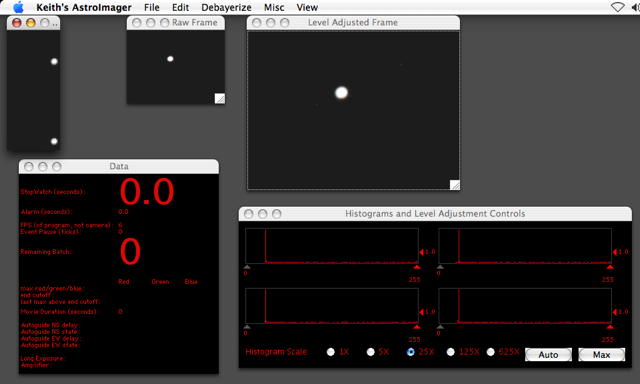
I could adjust various exposure settings and see the effects of the changes in the preview pane. Unfortunately, I could not get AstroImager to actually save any image files. The recording and saving options were always dimmed out. I could not use QuickTime Player as it was not the "Pro" version. I have a "Pro" version on my MacBook Pro but not the PowerBook G4. I will have to search for an alternative astro imaging app that works with the LPI and the PowerBook G4. Suggestions welcome.
I ended the LPI tests at 1837 MST and powered up the 8" LX200-ACF. Viewed Jupiter at 77X and 206X (with moon filter). Four moons were visible and at times, the seeing was OK and yielded some nice views of the planet. In preparation for iPhone afocal imaging, I cleaned the 9mm eyepiece, moon filter, and 2X Barlow Lens. Previously, I had used the 3X TeleXtender with the 9mm eyepiece (666X) when doing iPhone imaging, but that magnification exceeds the theoretical maximum for the 8" telescope. So, this night I would use the 9mm + moon filter + 2X Barlow Lens (yielding 444X), which would be closer to the max magnification. I then set up for iPhone afocal imaging of Jupiter using the MX-1 afocal adapter. I took 1 minute and 2 minute video recordings of Jupiter. Unfortunately, the seeing was not very good and the Camera app kept refocusing the image during the recording. The 1 minute video (1452 frames) was the best when stacked in Keith's Image Stacker:
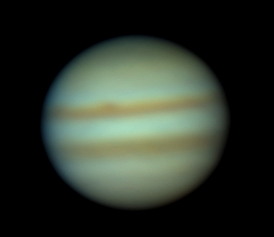
This was a gorgeous night even though the seeing through the telescope was not very good. I hated to cut the session short but had to. The forecast for the next night was for clear skies (according to 7Timer!). I'm planning for a long night in the observatory.
Closed the observatory at 1940 MST, 53°F.
Go to the previous report.
Return to the Cassiopeia Observatory Welcome Page.